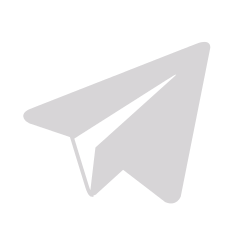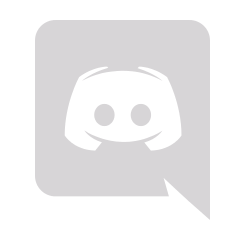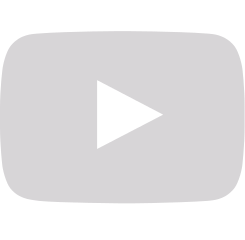 Universal Paper Wallet Generator
Universal Paper Wallet Generator
KOMODO Passphrase and Address
and Address Has Been Generated Below
PAPER WALLET


***IMPORTANT***
READ ALL INSTRUCTIONS BELOW
Step 1. Download Locally
First step is to download this website from Github and open the index.html file directly from your computer. For extra security, unplug your Internet access while generating your wallet.
Step 2. Generate new address
Choose your currency and click on the "Generate new address" button.
Step 3. Print the Paper Wallet
Click the Paper Wallet tab and print the page on high quality setting. Never save the page as a PDF file to print it later since a file is more likely to be hacked than a piece of paper.
Step 4. Share your public address
Use your public address to receive money from other crypto-currency users. You can share your public address as much as you want.
Step 5. Keep your private key secret
The private key is literally the keys to your coins, if someone was to obtain it, they could withdraw the funds currently in the wallet, and any funds that might be deposited in that wallet.
Always test spending a small amount before receiving any large payments.
FAQ
Is it safe ?
We try to make it that way ! The core of the tool, that generate the keys is 99% the same as the well reviewed bitaddress.org. We only changed it to be able to generate addresses for different crypto-currencies.
We think that having a unique generator for multiple currencies lead to a much better reviewed tool for all than having a myriad of half-backed generators. Changes made to this generator are available on Github in small and divided commits and those are easy to review and reuse. Walletgenerator.net use the same security measures as the original project. All-in-one html document, no ajax, no analytics, no external calls, no CDN that can inject anything they want. And trust us, we have seen some nasty things when reviewing some wallet generator.
Why should I use a paper wallet ?
Advantages of a paper wallet are multiple:
— They are not subject to malwares and keyloggers
— You don’t rely on a third party’s honesty or capacity to protect your coins
— You won't lose your coins when your device break
How to use a paper wallet ?
Once you have generated and printed a wallet, you can send coins to the public address, like for any wallet. Store your paper wallet securely. It contains everything that is needed to spend your funds. Consider using BIP38 to secure your paper wallet with a password.
How to spend the coins stored in a paper wallet ?
You will need to import your private key in a real client, that you can download from the currency website. The exact method to do that will depend on the client. If there is no integrated method, you can usually fall back to the debug console and use the command “importprivkey [yourprivatekey]“.
Can you add support for cryptocurrency XYZ ?
Absolutely ! To help us do that, you can fill this form. But keep in mind that there is some currency that we cannot support. If the developers made some change in the address format, we won’t hack the crypto core of the project and take the risk to tamper the security of the others currencies. You can also implement the support yourself by following this non-developer How-To
Why should I make a donation ?
Donations money are used to pay our hosting service provider, but it’ll also be used to make walletgenerator.net more secure as we plan to organize a CrowdCurity campain as soon as we get enough money to pay for it.
I found a bug, what shall I do ?
You can report bugs using GitHub. You can also contact us using our Twitter account (@WalletGenerator). Just try to explain clearly what is wrong and we will try to fix the bug as soon as possible.
Who are you ?
We are just two random guy having fun with a side project.
How can I help ?
Donation are always welcome, but you can also help us translate the website. It's really easy. Just add "?i18nextract=LANGUAGECODE" in the end of the url (for instance http://walletgenerator.net/?i18nextract=es for Spanish). You will see at the end of the page a pre-filled javascript array ready to be translated. Translate or correct it, and send it to us the way you prefer. Even partial translation are helpful !
Scan QR code using your camera
Permission denied. Your browser should display a message requesting access to your camera. Please click the "Allow" button to enable the camera.
52 characters Base58
This is your new seed. Please keep it extra secure and don't use any smart editors to store it.
Coin
OR